CARA MENGATASI WIRELESS ZERO CONFIGURATION
Posted on Sabtu, November 12, 2011 by Akhmad Firdaus
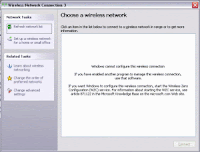 "Windows
can not configure the wireless connection, if you have authorized a
program to manage the wireless connection, use this program if you want
Windows to configure this wireless connection, start the wireless auto
configuration. For more info, see article 871122 in the Knowledge Base
on the Microsoft site..."
"Windows
can not configure the wireless connection, if you have authorized a
program to manage the wireless connection, use this program if you want
Windows to configure this wireless connection, start the wireless auto
configuration. For more info, see article 871122 in the Knowledge Base
on the Microsoft site..."
Mungkin anda pernah
menerima pesan ini, ketika akan menghubungkan wireless laptop anda ke
akses point. Bagi yang sudah paham, pasti tak akan pusing mengatasi
masalah ini. Bagi yang belum ini ada solusinya. Caranya adalah :
- Klik Start
- Klik Run
- Ketik services.msc lalu OK
- Double klik pada Wireless Zero Configuration (lihat gambar)
- Klik Start dan Pastikan service-nya diset ke automatic mode
Langganan:
Posting Komentar (Atom)

No Response to "CARA MENGATASI WIRELESS ZERO CONFIGURATION"
Posting Komentar